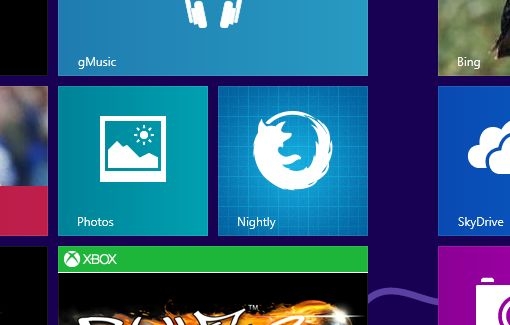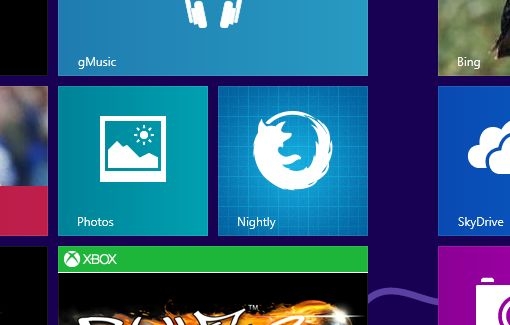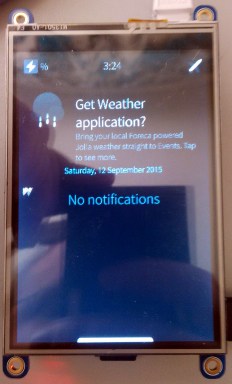Mozilla has just released the first batch of Firefox for Widows 8 builds, based on the Modern UI concept. If you install the newest nightly build of Firefox for Windows on a computer with Win 8, you’ll get the brand new Metro look of the browser, available straight from the Windows Start Screen.
Reaching the Metro mode in Firefox requires a bit of work, as you have to set Firefox as the default web browser first. Turns out that even with IE, if it’s not set as the default web browser its tile from the Start screen will disappear or stop working, so Firefox has to be the default browser in order for it to appear. In order to make this happen you need to go to the Start Screen, type default and Windows will show “Default Programs” in the search results page. Here you will click on it and then click on “Set your default programs”, the link at the top.
Then you select Nightly from the given list and click on “Set this program as default”. After all this is done, from the Windows desktop you can tap the Nightly icon to launch the classic version of Firefox, that looks the same or you can go with the new one with its associated tile. The new Metro style app looks quite a bit like the app for Android, with a large search/address bar at the top and a plus icon on the right, for a new tab. You can trigger a tab menu by swiping down from the top of the screen and it will show you a list of open tabs, plus a toolbar at the bottom.
For now the experience feels sluggish, but I’m sure it will improve…
Post Footer automatically generated by Add Post Footer Plugin for wordpress.