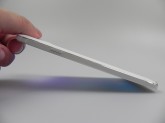Samsung Galaxy Note 4 is a phablet that was announced at IFA 2014 and it’s the Samsung flagship phablet for 2014. This model is a Quad HD device with metal edges and it’s priced at $750. Let me start off by saying mea culpa, as this is the Exynos version of the device, not the Snapdragon one, as I claimed in the unboxing. So, we’re testing the N910U morel, the one with an 8 core CPU, that’s actually a 64 bit chip stuck at 32 bit.
The phablet’s design involves an 8.5 mm waistline, a weight of 176 grams and a solid metal frame. We’ve got a leather imitation back, this time without stitches and obviously that part is made of plastic. The grip is good, but the metal edges are rough and they may “cut” into your palm. The device comes in white, pink, black or bronze and it’s heavier than the Note 3 (176 grams versus 168 grams). It’s also 5 mm shorter than the iPhone 6 Plus and 1 mm narrower than the same Apple phablet.
Its bezels are not exactly slim by modern standards and the Note 4 uses curved glass at the front, in case you wanted to know. Its edges are slightly raised in order to protect the screen and overall this model feels solid. Those edges I just mentioned tend to feel that they’re peeling off a bit of your finger skin. Obviously, this model is not comfy to use with a single hand, but there are special features that make that usage pattern easier.
Now let’s analyze the sides of the phablet. Upfront we’ve got a 5.7 inch screen, the earpiece, front camera, proximity sensor, ambient light sensor, notification LED (left most) and a series of lines as a pattern all over the facade, which kind of bothers me. The front also holds the physical Home button, with a fingerprint scanner included and aluminum accent, plus the Back and Recents capacitive buttons.
The Home button offers OK feedback and we move over to the back, where there’s the main camera, with LED flash, pulse sensor and speaker, plus the stylus slot at the bottom. Under the hood, that you can pop open there’s the microSD card slot, microSIM card slot and battery. The back cover is easy to remove and also easy to put back. This model is not waterproof, just in case you were wondering. At the top we find the audio jack, a microphone and infrared emitter, while at the bottom there are two microphones, the microUSB port and the left side holds the volume buttons with OK feedback.
On the right there’s the On/Off button, a bit higher than usual. The Note 4 has rounded corners and it’s frankly too flat for my preference. At least it has good grip, but beware, as it’s heavier than you’d expect. It’s not an elegant device by any means and the whole screen gap thing wasn’t a problem for me. On the hardware side, we get a 5.7 inch display, a Quad HD Super AMOLED with a 515 ppi density and 2560 x 1440 pixel resolution.
Inside the handset we find an octa core Exynos 5433 processor, with 4 cores fo the Cortex A53 kind, clocked at 1.3 GHz and 4 cores of the Cortex A57 kind, clocked at 1.9 GHz. There’s a Mali T760 GPU inside, 32 GB of storage, a microSD card slot with support for up to 128 GB and 3 GB of RAM. We’ve got a 16 megapixel back camera in the mix, with Smart OIS and a front 3.7 MP shooter. On the connectivity side there’s everything you can imagine, from WiFi 802.11 a/b/g/n/ac (2×2 MIMO), NFC, Bluetooth 4.1, microUSB 2.0, MHL 3.0, infrared, LTE Category 4 for the Exynos version or LTE Category 6 for the Snapdragon version.
There’s HSDPA, WiFi Direct, USB OTG, GPS and finally Glonass. In the section we call Others, there are features like the accelerometer, gyroscope, proximity sensor, compass, barometer, UV sensor, heart rate sensor, O2 Sat sensor and fingerprint scanner. The battery is a 3220 mAh unit, while the Note 3 had a 3200 mAh one, so the difference is not that big. The same battery is a 3.85 V unit with a 12.397 Whr capacity.
On paper this power source offers up to 20 hours of talk time, or 82 hours of music playback. In our test, that involves a video loop played back with WiFi on and brightness at 50% we achieved 8 hours and 30 minutes, which is lower than the 9 hours and 30 minutes of the Galaxy Note 3. Meanwhile, the iPhone 6 Plus offers 12 hours of functioning time. It’s clear that sacrifices were made for the Quad HD screen and CPU. The charging is the really impressive part, with 1 hour and 40 minutes of juice being enough to go from 1% to 100%.
The charger plug is quite big and you’ll see written on it the charge values: either 9V and 1.64A or 5V and 2A. There are two different charging modes, one associated with fast charging, that charges the Note 4 at 50% in just 30 minutes. The battery life could be better, but still we got one day and a few hours of average use, which is OK. In the settings area you’ll find the Fast Charge feature, as well as the Power Save, that restricts background data, closes vibration feedback, limits the CPU max performance and turns down the brightness of the screen. It also turns off the capacitive buttons and the GPS, if you want to.
Then there’s the Grayscale mode, that only shows the UI in black and white in order to conserve power. We also get the Ultra Power Saving Mode, that provides a simplified grayscale UI and only the essential features of the device, like messaging, phone calling, Internet and such. You’ll get about a day of usage with 20% or 30% battery. The charging time is excellent, but it doesn’t excuse the video playback time which is slightly below expectations.
Overall, I’d say the battery is OK all things considered. Samsung Galaxy Note 4 reaches a SAR value of 0.37 W/Kg, which is pretty low and moving on to the audio, we get the usual Samsung music player, with its music square organizing tunes by moods. The audio experience involves crisp and loud sound and everything sounds clean on the speaker. It’s pretty much the same acoustics of the Galaxy S5, with good bass and warm voice, surpassing the acoustics of the iPhone 6 Plus in my book.
The settings of the player include SoundAlive, which is basically your EQ, with options like Auto, Rock, Pop, Jazz, Classic and more. There’s also a series of effects to apply, ranging from tube amp to virtual 7.1, small room, large room and concert hall. In the Advanced section you can play with 7 channels and tweak your music experience. There are also settings and toggles for 3D, bass and clarity. Then there’s Adapt Sound, that customizes the experience via a series of beep tests, plus Play Speed and Smart Volume, that equalizes all songs to the same volume.
The headphones bundled with the device are basically the ones of the Galaxy S5 and Note 3 and they’re comfy, they go deep in the ear and bundle a big remote with 3 buttons. Their wire is tangle-free and we’ve got a perfect bass, loud experience and excellent clarity and noise isolation. Overall, the Note 4 offers very good audio, above the iPhone 6 Plus, equal to the Galaxy S5, but below the iPhone 6. The player on board comes with FLAC file support and the decibel tests we did are impressive, with 89.6 dBA at the back and 85.6 dBA at the front.
This beats the 87.4 dBA of the LG G3, the 83.8 dBA of the iPhone 6 Plus or the 85 dBA of the LG G2 Pro. Moving on to the video aspect, we’ve got a 5.7 inch Super AMOLED Quad HD display here, with a 2560 x 1440 pixel resolution, Gorilla Glass 3 protection and 515 ppi density. The video player supports pinch to zoom, play speed options, crop options, Adapt Sound and Pop Up Play. It also has Sound Alive options and a special toggle for AMOLED Cinema, that makes all the colors pop out of screen brilliantly.
The video experience itself is great, with colors that stand out, very high brightness, wide view angles, deep blacks and slight oversaturation, that can be fixed easily with settings customization. The screen offers diamond shaped pentile matrix pixels and the AMOLED technology lights up the parts of the screen that show color differently compared to the black parts. That makes the black very, very deep. The screen is crisp and bright, but I can’t feel the jump from Full HD to Quad HD.
The text does seem crisper here than on the iPhone 6 Plus, though. In our initial brightness test, the device achieved 404 LUX units with the manual brightness slider at the maximum level. There’s also a secondary setting, Auto, with an extra 5 points of boost for the screen. In direct sunlight this setting pushed the device to a crazy 682 LUX units, making the Note 4 the brightness champion of 2014. The iPhone 6 Plus got in the same test 623 LUX units.
This also makes the Note 4 excellent in full sunlight and the holder of the best contrast on the market right now. In the display Settings area you’ll find the font, one handed use mode (reduce screen size to a portion associated to a 5 inch phone or so, move around keyboards and other similar stuff), plus Smart Stay and Screen Mode. The latter offers you Adaptive Display, that tweaks the colors and saturation to the activity you’re doing, or the AMOLED Cinema, that’s oversaturated, or AMOLED Photo, with realistic colors and the Basic mode, that speaks for itself. You can also increase touch sensitivity from the same options area, in case you’re using gloves.
Overall, this is an excellent display, certainly the best of 2014. Moving on to the camera, we get a 16 megapixel sensor here, one capable of optical image stabilization. We’re dealing with a 16:9 sensor here and the camera comes with F/2.2 aperture, the same as the one of the Note 3. The front camera has a F/1.9 aperture and a 120 degree wide angle. Back to the main cam, it comes with phase detection autofocus, the same tech as the one on Galaxy S5, but faster.
Phase detection AF separates light from lens extremities and compares teh beams to see if they’re out of phase or not. Then the focus elements (lenses) align themselves better to cancel the out of phase effects. Note 4 relies on the Sony IMX 240 sensor, that measures 1/2.6 inches and comes with a 31 mm equivalent focal length, as well as 1.12 micron pixels. Smart OIS is used to counter balance the camera shake and extend the exposure time in dark areas.
The interface includes a customizable left area and by default in that part of the screen you see the front camera shortcut, HDR and Settings options. Settings has two display modes: simple, with only 4 options (resolution, effects, timer and flash) and complex, with all the options one needs. Those include exposure, ISO, white balance, metering modes, HDR, tap to take pics, video size (UHD at 3840 x 2160, WQHD at 2560 x 1440 and Full HD), recording mode (normal, slow motion with 3 settings, fast motion with 3 settings and smooth, which is 60 FPS capture).
Then there’s the video stabilization, location tags, grid, voice control, button features and review pictures. On the right side of the screen we find the shutter button, video button, modes and Gallery. The modes are the usual ones, including Auto, Beauty Face, Shot + More, Rear Cam Selfie, Selective Focus, Panorama, Virtual Tour, Dual Cam, Animated Photo, Sports, Sound + Shot, Surround Short, Food and Sequences.
Galaxy Note 4 takes pictures very fast and its focus is also fast. It does up to 8x zoom and the front cam is capable of wide selfies, comes with a beauty slider and allows you to place the finger on the heart rate sensor to take a selfie. Now moving over to the pictures taken during day time, this model achieves crisp shots, good colors and also realistic and vivid ones. It offers very good details in its shots and it’s about on the same level as the Galaxy S5, if not better.
We get a good and wide panorama and selective focus was also tested by us. It allows you to take a shot and then refocus on the foreground or background, as you please. The shots of colorful toys in the park are excellent and noise is basically non existing. We tried out the zoom and we were impressed yet again and we also did an animated photo and it came out OK. We zoomed on the ducks and kept details till up to 2X or so and the HDR applied to the shots of the cross monument are impressive.
It not only lights up the object, but also enhances its details, being very subtle in the process. The pictures under the bridge are in low light conditions and they came out just fine, with maybe the flash being a bit too potent. Panorama also looks good, in both 180 and 360 degrees, with no major stitching problems and crisp imagery. You can play your burst shots like GIFs in the gallery and we enjoyed the shutter speed that managed to catch water drops that were being sprinkled from a fountain.
Macros also look hot, as shown by the multiple flowers we captured. Exposure, white balance and brightness were perfect all along. I’d say that during day time, the camera beats the Note 3 by about 40%, while the Galaxy S5 is bested by about 15% tops. I put the Note 4 on par with the Xperia Z2, if not a little bit better. It’s clearly above the latest iPhone 6 units, that’s for sure. At night things change dramatically and in spite of taking these shots on a windy night, there’s no excuse for this flagship.
The images that came out are noisy, yellow-ish and they’re only good with the flash on. Even then the flash feels too strong sometimes. The quality is clearly below the one of the iPhone 6 Plus, that rocked at night capture. Noise is clearly present in most low light shots, sadly. As far as videos go, we get a crisp capture in Full HD, with vivid colors and 30 FPS. We pulled a WQHD sample by a lake, with the sun in front of us, but that was no sweat for the Note 4, that handled the situation brilliantly.
Audio is captured in stereo and we even tested the optical image stabilization, climbing a hill briskly. I was impressed by the stabilization, but I can’t exactly say it’s better than the one of the iPhone 6 Plus, so I’d call them equal. The 4K videos are obviously clear and crisp, with excellent quality even at high level zoom. The exposure, white balance and brightness are flawless, as is the focus. Zoom quality is good even in Full HD and we couldn’t help playing with slow motion and fast motion videos too.
Smooth 60 FPS capture was one in that video with ducks and it look great with the high frame rate and bitrate. Speaking of which, 4K videos go close to 50 Mbps in bitrate and the audio reaches around 253 Kbps in these captures. Full HD 30 FPS samples have a bitrate of 18 Mbps and lossless zoom takes place at up to 2X. The Full HD 60 FPS videos offer 28 Mbps bitrate and the image is crisp, clear and very good.
The video capture is clearly above the one of the Note 3, Xperia Z2, iPhone 6 Plus and any other model you can imagine. Still, it’s pretty much on par with the excellent Galaxy S5. During night time, filming is problematic, just like photo taking. The flash helps a lot to emphasize the colors and focus loss happens kind of often sadly. Even the 4K capture was a letdown at night and I’d say that video capture in these conditions is better on the Galaxy S5 and Xperia Z2, as well as the iPhone 6 Plus. Overall, if we draw the line in the capture area, you’ll see we get a very good camera, above any other Android or iOS model on the market, although some Windows Phone units with RAW capability may be able to do battle with it.
The daytime pics and vids are flawless, but the night capture is weak. The photo editing involves the ton of features provided by the Studio app, with customizable brightness, contrast, saturation, red, green, blue, temperature, hue, effects, portrait options, stickers, stamps and frames. Video editing is also available, with transitions, filters and background music included. Samsung Galaxy Noe 4 reaches a temperature of 38.9 degrees Celsius, according to our test, that involved playing 15 minutes of the 3D game Riptide GP2, so no, there’s no overheating.
As far as phone calling is concerned, we get speed dial, call reject with special features, auto reject unknown numbers if enabled and a good call quality, good signal and very clear and loud sound. You can also create a custom vibration for your contacts. And now… the benchmarks! The comparison was detailed and included both the Exynos Note 4, as well as the Snapdragon one, the Note 3, Galaxy S5, LG G3, iPhone 6 units and more. Here we go:
As you can see, the Exynos Note 4 we tested only wins 3 out of the 10 benchmark battles, which can be blamed rather on the poor optimization of these tests for Quad HD and Exynos devices. Obviously, the phablet can run any new game and is lag free. As far as the OS and UI go, we’ve got Android 4.4.4 her, with TouchWiz on top, but this time more lite and lag-free. We’ve got Flipboard integrated as a separate homescreen, special widgets and the typical dropdown area, with notifications, quick settings, S Finder and Quick Connect.
There are no more air gestures in the mix and the lockscreen shows the pedometer now, but what it doesn’t show are the widgets. The settings area is similar to the one of the Galaxy S5, only with a white background and it also includes some favourite settings at the top of the screen. Galaxy Note 4 comes with a Download Booster feature, that combines WiFi and LTE for a speed boost. In the settings area we also find options for Multi Window, S Pen and the Easy Mode, that makes everything larger on the screen.
We’ve got Blocking Mode available as well, Private Mode, that allows you to hide content on the device and finger scanner settings. The fingerprint scanner is now faster and more precise than on the Galaxy S5 and it has two extras compared to the Touch ID from Apple: longer and more complicated passwords required to secure the print and the setup process is faster and more user friendly. Note 4’s web browser is fast and the tab system is elegant, while the virtual keyboard is comfy and filled with alternative input methods.
Multitasking has changed looks, offering larger and wider thumbnails showing the background activities, while Multi Window has also been enhanced. You can trigger it from the Recents area or by keeping the Back button pressed. You can also drag and drop text or pics from one multi window to the other, change their sizes and create floating windows. Samsung also brought a new feature here called Popup Screen, that allows you to drag your finger from the top right corner of the screen to the center in order to resize the window , make it smaller and floating on the homescreen. Multi Window also supports the camera now, apparently.
Once you pull out the S Pen, you’ll see the same Air Command palette from the Note 3 popping up, this time with the following options: Action Memo, Smart select, Image Clip and Screen Write. The S Pen weighs 15 grams, it supports 15 mm hovering distance and offers double the pressure levels of the predecessor (2048 this time). And now let’s see each of its actions. Action Memo is basically an on screen post it, that allows you to take notes and make them interactible. A phone number can be called, a website can be accessed and more. There’s also a shortcut towards S Note from Action Memo and a variety of pens available in it.
Smart Select is a way to clip on screen content and add it to a floating widget for later use. Then there’s Image clip, that cuts pieces of the screen and puts them in your clipboard. You can also extract the pictures and text from the captures, from what I’ve heard. Finally, there’s Screen Write, that takes a screenshot and allows you to write, doodle or sketch on it. S Pen now responds to changes in pressure and allows you to select multiple lines of text or multiple pictures, just by keeping the physical button on the stylus pressed.
Then you do that to text, you’ll see options appearing, like copy, dictionary and share. Using the stylus you can also preview videos or pictures, but now there will be options in the upper corner of the preview window. S Note has been upgraded with a caligraphy pen, but other than that it offers the same features. I couldn’t find the math calculus anymore, but we do get a nifty new camera shortcut, that turns the text you photograph into interactible text for your notes.
S Note also brings 18 templates and a variety of colors and tips for the pens you can use. In this app you can also insert voice memos, voice recording, images, videos, illustrations, stuff from clipboard, scrapbook or maps, plus clipart or shapes. S Voice can now always listen to you and activate itself when you say “Hi Galaxy”, but it’s still slow and pretty much useless. At least it allows you to dictate text or command it to play music.
And now let’s see the preinstalled apps list, that luckily doesn’t include bloatware this time. Samsung Galaxy Note 4 offers a new Gallery, organized in events, people, scenery, vehicles or documents, plus Calendar (former S Planner), Scrapbook, Voice Rec, My Files and Galaxy Apps. There’s also S Health, that’s been upgraded as well, with O2 saturation detection, UV detection and stress detection. All of those are triggered by the heart rate sensor at the back in tandem with other new sensors. Sadly, now all of them works as fast or as precise as I’d like them to.
Then there’s the smart remote app, Pen Up, that is a caricature and social networking app, Flipboard, Evernote, Maps, Play Suite, Whatsapp, Instagram and Facebook. Now let’s see the Pros and Cons!
Here are the Pros:
more solid and grippy case than predecessor
fast charging
good acoustics
customizable screen experience
best day time Android photo/video capture
good OIS
lighter TouchWiz
multi window and resizable windows are very useful
S Pen features are always appealing
S Health has evolved
And the Cons:
bulky phone
massive device
cuts into palm
battery is underwhelming a bit
poor night capture
not much S Pen evolution
S Voice still useless
Samsung Galaxy Note 4 gets an 8.9 out of 10 for design, a 9.6 out of 10 for hardware and a 9.8 out of 10 for OS and UI from us. The final grade is 9.43 out of 10 and while the design of the device is not elegant, the hardware is truly impressive, aside from the night time camera. The OS and UI finally feel lighter and less laggy and productivity software is a big appeal here.
[youtube i4Ao_qNQppw 660 520]
Post Footer automatically generated by Add Post Footer Plugin for wordpress.