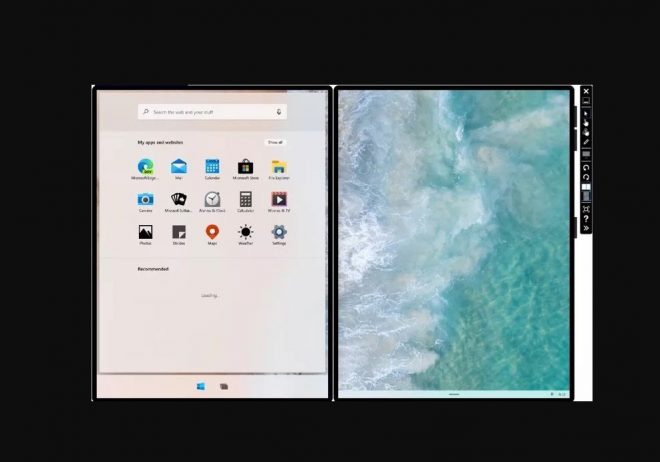Microsoft continues to expand on its vision for dual screen devices, by introducing dual screen SDKs for Android and Windows 10X, as well as the web. We’re seeing some concept images of how everything will work and you can check them out below.
You probably remember that last October Microsoft unveiled the Surface Neo and Surface Duo, dual screen devices with inaugurate a new experience for the Redmond firm. One device runs on Android (Surface Duo) and the other on Windows 10X (Surface Neo). The problem is that in order to create apps for them, developers will require special SDKs. Well, those SDKs have just been made available. The aim is to encourage developers to always consider a multi display experience when creating an app.
There are tools included in the SDK for building and testing dual screen apps. Those tools include an Android emulator with a preview for a Surface Duo image, plus a Microsoft emulator for testing Windows 10X and its dual screen experience. The latter will only arrive on February 10th. There are also CSS and JavaScript tools for developing dual screen web layouts. Up until now devs worked with a singular rectangle and menus you could move around.
Now you can work on two panels/screens and use the second screen like a companion or provide extra details about the content on the main screen. By default apps will start on a single screen and the user will be able to choose if they want to span the experience across both screens. Devs are reminded about the support for all screen orientations, plus multiple input types, like touch, typing and the pen. There’s also support for drag and drop of content between screens, as well as support for picture in picture views.
The seam between the two screens may look like a problem, so devs are recommended to “work around the gap” or with it, trying not to obstruct the experience. We’ll remind you that the Surface Duo and Neo are expected to arrive around Christmas time this year.
Post Footer automatically generated by Add Post Footer Plugin for wordpress.