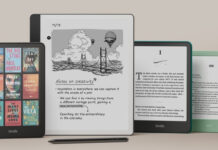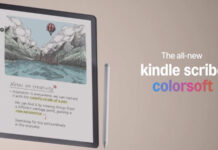An important update has rolled out to Amazon Fire devices today, that finally brings some improvements to the Amazon Silk browser. Over the past years, Silk hasn’t been a very hot item, facing security and privacy issues, but slowly it has improved.
The latest update comes with improved bookmarking, tabbed browsing, as well as a reading list and navigation bar enhancement. The color theme has been changed, so things are asier to read now. The nav bar now comes with icons for the home page and bookmark page, while the left panel menu features the browsing history.
This area also lets you go to Private Browsing mode and it’s more accessible than before. Unlimited tabs are also available, unlike the previous version, that had a max of 10 tabs. Once the home icon is clicked, your most visited websites will be listed as tiles and a tab will be open with bookmarked sites shown, plus the reading list.
This updated is only supported on the Kindle Fire, Fire and Fire HD models. Also, if you want to read a site later when offline, you need to tap the triple dot menu on the right side to add it.
Post Footer automatically generated by Add Post Footer Plugin for wordpress.