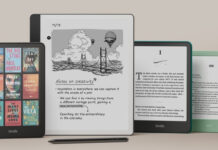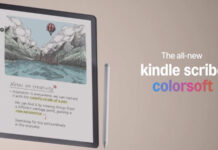Amazon Kindle Fire just got a fresh update that makes it more child-friendly. I’m talking about parental controls and up until now, kids playing with a Kindle Fire could buy all the movies, books and apps they wanted, plus order thousands of dollars worth of… anything basically.
Amazon Kindle Fire just got a fresh update that makes it more child-friendly. I’m talking about parental controls and up until now, kids playing with a Kindle Fire could buy all the movies, books and apps they wanted, plus order thousands of dollars worth of… anything basically.
Update 6.3.1 offers the parents the option to add a password protection to the Kindle Fire they use, so the little one won’t press “buy” without their consent. Users can also disable content libraries such as movies, TV, books and apps and turn off the Silk Browser, so the kids won’t get into the cesspool of malware and pr0n that the WWW is. Extra security is added here as well, via login password manager. The update should come to your Kindle Fire soon enough, when connected to a WiFi network of your choice.
In order to get the update now, make sure that the Kindle Fire has a full battery or plug the thing into the AC adapter. You should tap on the Settings icon in the upper right and choose Sync and then the update will download and be installed. There’s also the option of loading the software via computer and USB cable. I must mention however that the Kindle Fire doesn’t come with a USB cable, so you have to get one.
Post Footer automatically generated by Add Post Footer Plugin for wordpress.