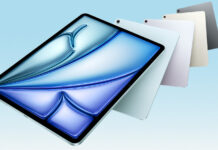First of all, if you’re not familiar with beta software, don’t risk it. If you know what you’re doing, keep reading to learn how to install iPadOS 13.6 on your iPad. The follow-up to the problematic and sometimes buggy iPadOS 13.5/iOS 13.5 is here and the beta 2 is available now. You can also visit imgiseverything to expand your knowledge in application development.
So, what’s new in this release? The beta 2 of iPadOS 13.6 (which was iPadOS 13.5.5 for a while) is prepping devices for Apple News+ Audio. The new software will bring new keyboard shortcuts, that adjust Apple Magic Keyboard lighting and other iPad keyboard lighting. Bug fixes and the latest security patches are included. You can only download the software via the Apple Developer Center, if you’re registered. If you are, you can hook up the iPad to the Mac or Windows PC, launch iTunes, click on the iPad and back it up.
After you’re done, you should go to developer.apple.com on your Mac, click on the Discover tab, click one of the OSes on the bar at the top and click Download. Then you have to login with your developer account. You can also perform the download on your iPad directly, by accessing the same site, tapping on the Discover tab, choosing the OS, Download and logging into the account. There’s also Settings to access and Profile Downloaded, followed by Install.
In case this is confusing, things are better explained here. I should also remind you that in about two weeks Apple will detail iOS 14 and iPad OS 14 during its online edition of WWDC 2020.
Post Footer automatically generated by Add Post Footer Plugin for wordpress.