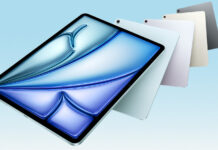At WWDC 2025, Apple unveiled iPadOS 26 — a major rethinking of the iPad experience, complete with a striking new design language called Liquid Glass, a powerful multitasking system, and deep integration of on-device AI. The update also marks a naming shift: Apple’s tablet OS now aligns with iOS 26, watchOS 26, and macOS Tahoe 26, reflecting the release year rather than sequential versioning.
Liquid Glass UI
The most noticeable change is the Liquid Glass UI — a fluid, translucent design that echoes the aesthetics of visionOS. Think depth, soft reflections, and motion that feels alive. It permeates every part of the OS, from lock screen to Control Center. App icons adapt to light and dark modes with new subtle animations, while apps like Safari, Mail, and Music have been visually reworked to match the new aesthetic. Liquid Glass doesn’t just look fresh — it aims to make iPadOS feel more immersive and context-aware.
Multitasking, Reinvented
iPadOS 26 introduces Apple’s most advanced windowing system yet. Apps can now be freely resized and positioned anywhere on the screen, and multiple windows can coexist without sacrificing the iPad’s trademark fluidity. The new system supports grouping, minimizing, snapping, and relaunching windows exactly as you left them — bringing iPad multitasking closer than ever to macOS.
A new Exposé view makes switching between open windows seamless, and external display support is deeper than before, thanks to Stage Manager enhancements. In essence, iPadOS is finally playing in desktop territory — without forgetting its touch-first DNA.
Apple Intelligence: Real-Time Translation, Smart Features
Built-in Apple Intelligence brings real-time translation to Phone, FaceTime, and Messages. Voice, text, and captions are translated instantly — and all processing happens locally, preserving privacy. Other AI-powered features include personalized Genmoji, an “Image Playground” for custom image generation, and smarter Shortcuts that can analyze audio recordings, compare them with notes, and summarize missing info.
These features require an iPad with at least an M1 chip, and for now, only support a select number of languages — though Apple promises expansion later this year.
The Files app gets a much-needed overhaul, including resizable columns in list view, expandable folders, and color/emoji folder customization synced across devices. Users can now set default apps for specific file types.
Preview also debuts on iPad — finally. It brings robust PDF viewing, annotation, and form-filling capabilities, with full Apple Pencil integration.
Meanwhile, power users in media creation get welcome upgrades: background task management through Live Activities, app-specific audio source selection, Voice Isolation for clearer recordings, and native support for recording calls with Local Capture, which filters out background noise.
iPadOS 26 also adds Journal, Apple’s reflection and memory-keeping app, now supporting multiple journals with location-aware memories, handwritten notes, and voice snippets. The new Apple Games app centralizes game management, while Game Overlay offers instant access to notifications and settings mid-game.
In Messages, users gain customizable chat backgrounds, real-time typing indicators, polls, and improved attachment previews — small but meaningful quality-of-life tweaks.
Availability and Requirements
iPadOS 26 rolls out this fall as a free update for the following models:
- iPad Pro (M4)
- iPad Pro 12.9-inch (3rd gen and newer)
- iPad Pro 11-inch (all gens)
- iPad Air (3rd gen and newer)
- iPad (8th gen and newer)
- iPad mini (5th gen and newer)
A public beta lands in July. To unlock the full potential of Apple Intelligence, users will need an M1 or newer chip, and their system language set to one of the supported languages (more to come by year’s end).
Post Footer automatically generated by Add Post Footer Plugin for wordpress.