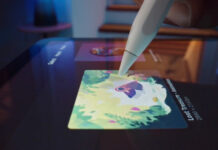If you’ve ever considered using Siri, the vocie assistant from Apple, on your Windows PC then you may want to try this one of a kind solution part of Project SiriWin.
SiriWin is a simple Windows application that responds to voice commands to display specific information or control applications, as for example iTunes. The interface is similar to that provided by the voice assistant for Apple devices but the similarities are minimal. First, SiriWin will respond only to preprogrammed commands, in a manner that is familiar and is intuitive. In any case do not expect intelligent answers or other features that have made Apple’s Siri so popular. SiriWin can display the weather assuming that the location is set from the dedicated menu, can control the iTunes music player, telling a joke out of ten presets, send an email, shut down / restart the computer and more. The full list of commands can be found here. SiriWin has to be treated as software for fun, not a reliable assistant or useful software. You thinking it’s an application that uses Apple’s Siri servers? That is not the case.
To get working it’s only necessary than you download the executable file off the official site and access it. You do not need a microphone, you can just as well use your keyboard. Do not forget to view the list of commands using the link above.