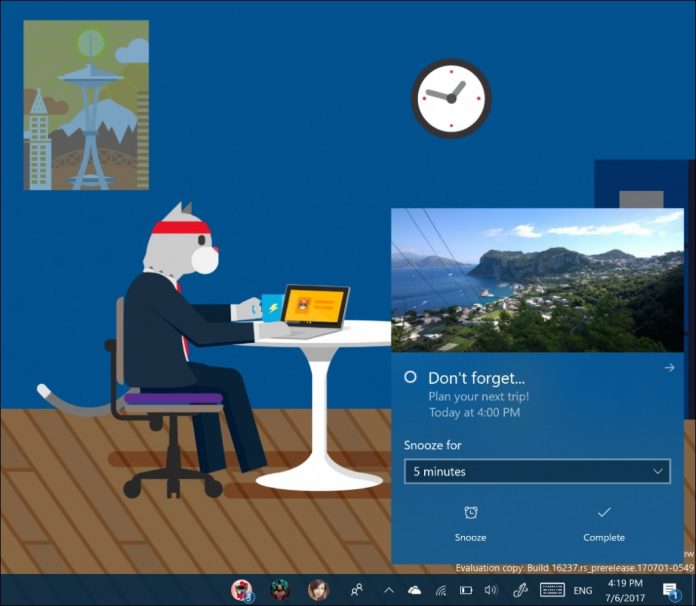The latest preview build of Windows 10 for PCs is here and it brings quite a few useful features. Chief among them is the fact that you can perform DPI changes without having to reboot your machine.
There’s also support for Emoji 5.0 in the Emoji Keyboard and the usual list of bug fixes, tweaks and performance enhancements. For those of you wondering, we are talking about Windows 10 Insider Preview Build 16237 here, that’s now available for members of the Windows Insider program (those signed up to the fast ring updates). The brand new DPI scaling function is useful if you own a PC with a high res screen, maybe one of those new fangled 4K display gaming laptops.
Or if you’re the kind who has multiple screens and keeps disconnecting them, this comes in handy. Up until now changing DPI settings on the go resulted in some desktop apps looking blurry until you rebooted the device. Now simply restarting an app solves the problem. The new release also brings a “Read Aloud” feature in the Microsoft Edge web browser, letting you highlight words or lines that will be spoken aloud.
PDF reading is also supported from the same Edge browser. Notification action buttons have been scaled across the full notification and the first one from each group will be expanded, being easier to read. Timeline cross device syncing isn’t ready just yet but it’s coming, this fall of course.
Interestingly many Microsoft Edge issues have been fixed, so the browser was perhaps more “plagued” than we thought. The full changelog is here.
Post Footer automatically generated by Add Post Footer Plugin for wordpress.