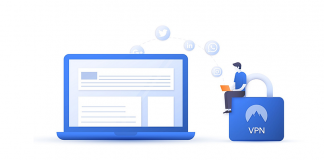This week is all about education and you may have noticed a few big laptop makers unveiling their devices. Well, Microsoft is no stranger to this, so it pushes forth 7 affordable laptops for students in order to fight the Chromebooks. They also debuted a new type of pen, the Classroom Pen.
The latest devices announced by Microsoft are made by Lenovo, Acer and Dell. There are 3 Lenovo laptops, 3 Acer ones and one Dell newcomer. They obviously run on Windows 10 and I expect some serious discounts for schools.
Here’s the list of new products.
- Lenovo 100e
- Lenovo 300e (2-in-1)
- Lenovo 14w
- Acer TravelMate B1(B118-M)
- Acer TravelMate Spin B1 (B118-R/RN)
- Acer TravelMate B1-141
- Dell Latitude 3300 for Education
Lenovo 300e is a 2 in a 1 machine, the most versatile of the package and it can turn from notebook to tablet and viceversa. It also has a stylus built in. It also works with a no 2 graphite pencil apparently, the stylus feature. The price ranges for the new products are between $189 and $300. Microsoft claims that all new laptops ship with the S Mode enabled, meaning you’ll get a version of Win 10 that doesn’t let pupils install apps.
Microsoft also updated the Teams environments, with mobile grading, Turnitin integration and Grade Sync. There’s also MakeCode integration and Assignments has been bumped up. Grade Sync automatically sends grade from Teams assignments to the teach system. Turnitin will scan the works of students and the web for plagiarism.
Another novelty is the Microsoft Classrom Pen, a more resilient stylus meant for classroom use. It’ll be available in February in 36 markets and it’s envisioned as a Surface Go companion. The price is $40, but these are just sold as 20 packs, so you need to buy them in bulk. The Classroom pen has a hardened tip, in order to make it more durable compared to a regular stylus, plus there’s a replacement tip in the package.
The pen comes with two buttons, working as right click and erase. The accessory is powered by an AAAA battery. Expect optimization for the Surface Go slate, but it also work with other devices from Surface Pro 3 upwards.
Post Footer automatically generated by Add Post Footer Plugin for wordpress.