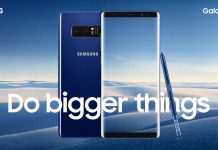We’ve had the chance to review the BlackBerry PlayBook tablet a couple of days ago and found it pretty satisfying, in spite of requiring a connection to a BlackBerry handset for proper email, contacts and calendar. The 7 inch PlayBook measures 10mm in thickness and weighs 425 grams, but more on that in the following lines and the video below.
The 7 inch LCD display supports a 1024 x 600 pixel resolution and does multi-finger gesture support as well. At the inside of the slate there’s a dual core 1GHz CPU, 1GB of RAM, an accelerometer, a 6 axis motion sensing sensor (gyroscope) and digital compass. A GPS, microUSB port, HDMI port also make the specs list, together with Bluetooth and WiFi.
We tested the 16GB WiFi PlayBook, that runs the beautiful QNX OS, certainly an evolution from BB OS. We love the multitasking system, that leaves the apps open as real time thumbnails that you can scroll between horizontally. No physical buttons on the front of the device, as you’ll use gestures to browse between menus. Swiping from one side of the screen to other unlocks the unit and also swiping from bottom to top and viceversa can bring out extra menus, close a menu or enlarge an existing one.
The device has Adobe Flash 10.1 enabled, support for HTML5 and it comes with a front 3MP camera and a 5MP one at the back. Both are supposed to capture 1080p HD videos, although the resulting content didn’t look like HD to me. Stereo speakers are also incorporated into the slate and in case you didn’t know, Android apps can also run on this machine, through some recent ports.
The BlackBerry App World suffers from lack of apps for now, but we’re sure that with the evolution of the device and its 4G version coming out soon, we’ll see more software available. Productivity is also important and you get three apps, essential for viewing and editing spreadsheets, documents and creating presentations.
More on that and some NFS gaming in the full review below:
[youtube TPeJlOD-Zrw 660 520]
Post Footer automatically generated by Add Post Footer Plugin for wordpress.