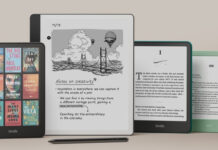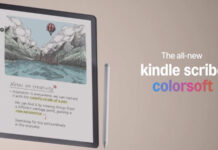Amazon is now offering a software update (version 6.2) for your tablet, that is now available to transfer on the device via USB. First you need to find out what software you’re using on the slate, by tapping the Quick Settings icon, then More and then Device. If the System Version is “Current version: 6.2”, then the latest software is available here.
If not, then you need to download the software update by clicking here. Next up, you will turn the Kindle Fire on, unlock the screen, connect it to the PC via USB cable (sold separately) and drag and drop the new update file from the PC to the kindleupdates folder on the Kindle Drive. The file transfer progress will have to be checked, to make sure that the file transfer to the Kindle Fire is complete before you disconnect.
Next, you disconnect the USB cable from the Kindle Fire and the PC, make sure the battery is fully charged, tap the Quick Settings icon on the top right corner, tap More and press Device. Afterwards you press Update Your Kindle and the device will restart twice and finally update to versions 6.2 of the software.
Post Footer automatically generated by Add Post Footer Plugin for wordpress.