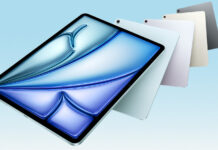During this week’s WWDC 2022, Apple unveiled iOS 16, but also new versions of watchOS, tvOS and obviously Mac OS. There was also a new flavour of iPadOS, iPadOS 16, which if you ask me brings more upgrades than iOS 16. The most important of them all is probably the new Stage Manager multitasking.
Stage Manager
The Stage Manager multitasking experience works on iPads which use the Apple M1 chipset. It is used to organize apps and windows automatically and it does so by overlapping windows of different sizes in a single view. It lets you drag and drop windows from the side and also open apps from the dock in order to create groups of apps and do faster multitasking when need be. The window you currently work in is display at the forefront, while the other open apps and windows are arrangement to the left side in the order of their recency.
Stage Manager also brings full external display support, which resolutions going up to 6K. Basically, you can hook up the M1 iPad to an external monitor and easily work with up to 4 apps on the iPad and 4 apps on the external display at the same time.
Freeform
Another piece of novelty is the Freeform collaboration app, which includes a “flexible canvas” of sorts. With this you can see, share and collaborate in a single area, without any limits related to layouts and page sizes. There’s also full support for Apple Pencil by the way and your co workers can edit at any time the project you’re working on. FaceTime will also be supported, plus Messages threads.
The Mail app has been upgraded with the option to cancel sending a message and you can also do scheduled emails. The app will notify you if you forgot to include an attachment or recipient, plus you can be reminded of messages you forgot to respond to. We also get a new search experience, which corrects typos and uses synonims for search terms. Finally, there’s a richer view of the contacts and shared content.
Safari
Safari has received in iPadOS 16 shared tab groups for people to collaborate on with their coworkers and see instant updates. People can share bookmarks, aside from tabs and even start a conversation inside Safari. The Tab Groups have their own dedicated start pages, which are customizable (background image, bookmarks, editable sections).
Apple also created passkeys for Safari as replacement for passwords for the web and in apps. These are basically digital keys stored on the iPad and specific to the sites you create them for. They’re never stored on a server and can’t be stolen. You can sign in by scanning a QR code and then using Face ID or Touch ID.
Others
Another update is the fact that the Weather app has been revamped with a new look and more info, while Siri can start creating shortcuts automatically after you install apps. Dictation will also let you insert emojis, while Messages gets an Undo Send button and SharePlay. The Home app has a new design and gets support for Matter, which means that most, if not all smart home/IoT brands will be supported.
Live Text can now take text from video, not just a photo and also convert currency.
The most professional new feature in iPadOS 16 is the Reference Mode, which is basically a tool for tuning color accuracy. It makes the iPad Pro 12.9 inch match the color requirements in workflow, like review and approve, color grading and compositing. Then there’s Display Zoom, which lets you increase pixel density of the screen and also Virtual Memory Swap, which uses the storage to expand available memory by up to 16 GB.
iPadOS 16 is already out in Developer Preview form, with an open beta in July and the final launch in September. It supports iPad 5th gen and newever, iPad Mini 5th gen and newer and iPad Air 3rd gen or newer, plus all the iPad Pro models.
Post Footer automatically generated by Add Post Footer Plugin for wordpress.