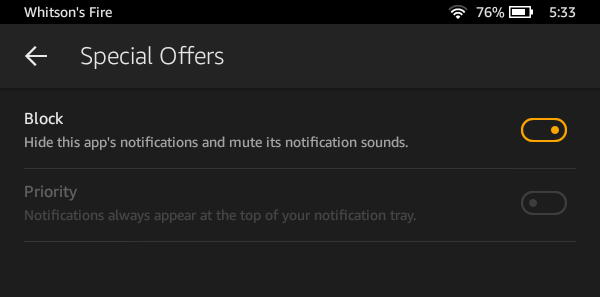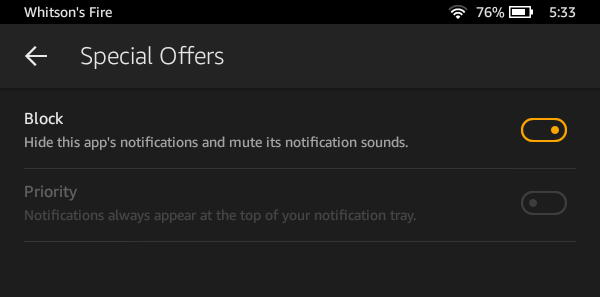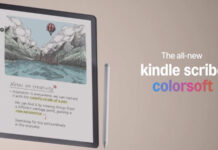People have been going nuts for Amazon’s $50 Fire tablet, one of the best deals in the whole tech market. It even went on sale for $35 at some point and while it’s a reasonably solid tablet for its price, some people may want to squeeze even more out of it. And thanks to the folks of Howtogeek that’s exactly what you can do, if you follow the steps below.
The 7 inch Amazon slate offers 8 GB of storage, a modest resolution, but still if you’re only reading books and watching videos on it it’s mint. The problem is that people want to do more than that, so they may want to replace Amazon’s Fire OS with stock Android. The ads and special deals that Fire OS has may other some users.
First thing you want to do is install Google Play Store, but first you have to install Google’s Android drivers and run a batch script in the Windows Command Prompt. The full guide is here in case you’re wondering it should have you running Play Store on it fast. Then you should change your Home Screen launcher with something more functional like Nova Launcher, then access Settings, Accessibility and enable “Turn on Detect Home Button Press”.
This will make you access the standard Android homescreen once you press the Home button. Getting rid of the Amazon special offers is as easy as tapping the “i” icon next to them and entering a special options area, then selecting Block to make them go away. Getting rid of the Amazon ads is a bit harder, since it requires a payment of $15. More details can be found here if you want a cleaner device.
Post Footer automatically generated by Add Post Footer Plugin for wordpress.