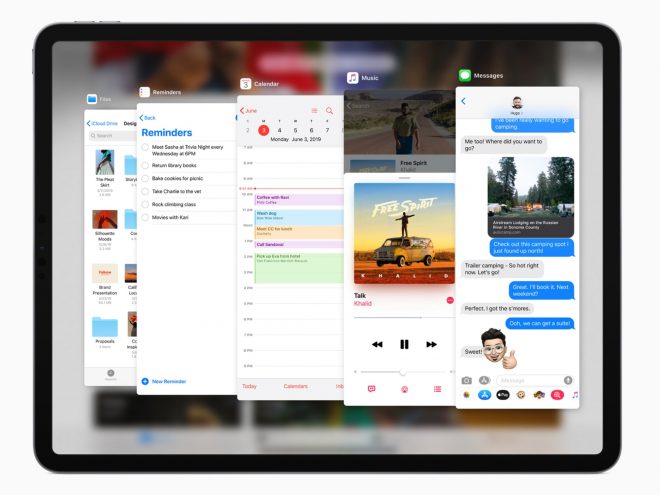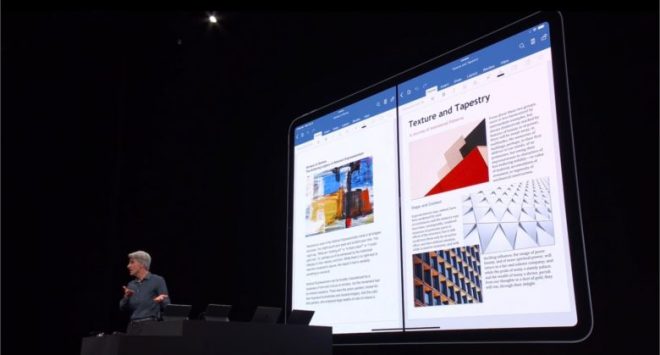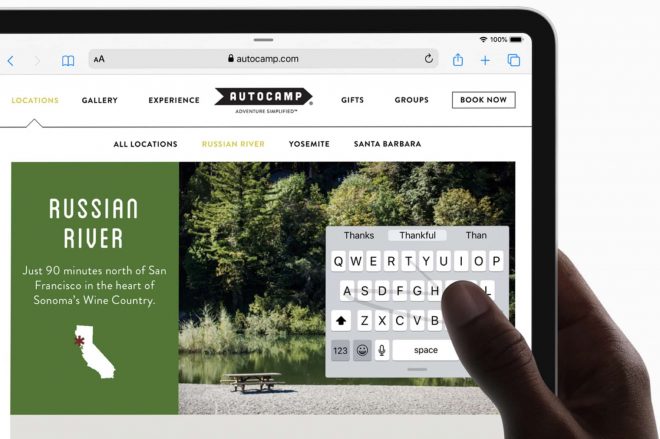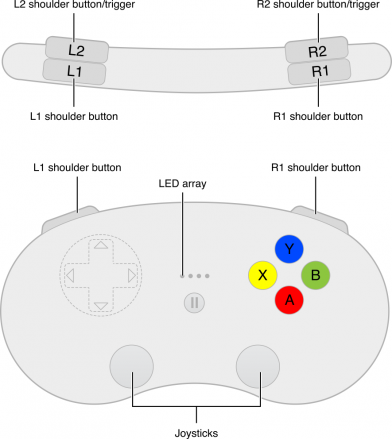I have to admit I did expect Apple to debut something special for the iPad in iOS 13, but not a completely separate OS for the slates. It was announced today at WWDC 2019 and we have all the details about iPadOS below.
If you remember, originally iOS was called iPhone OS, but when the iPad came in 2010, it was obviously no longer the case. It became iOS, since it would work on both devices. Now things are about to be split again. iPadOS is more focused on the bigger screen and larger productivity scale. It is iOS at its core, but also gets us one step closer to macOS on a tablet.
You may easily think of iPad OS as iOS 13 for iPad. There’s now a revamped Files app, that has a column view and a new preview panel inspired by the one from macOS Mojave. iPadOS now lets you read files on USB-C drives, so you can import them into third party apps. Safari in iPadOS now becomes closer to a desktop browser. You’re no longer forced to access optimized versions of sites and you also get a download manager as an added bonus.
There’s of course a Dark Mode and something called QuickPath, which involves dragging the keyboard to undock it. You can also shrink it and move it anywhere on the screen. Swype-like input is also part of the package. One of the biggest changes in iPadOS is the multi window support for applications. This time you can work with multiple windows inside the same app, an improved version of Split View.
Imagine two Apple Page documents side by side, multiple Notes and so forth (including Microsoft Word). The iPad Home Screen has been redesigned and it’s inspired by Android, letting you place widgets on the homescreen. You can also switch between apps that are displayed much easier, as Slide Over has been simplified and alternating between overlapped apps is more intuitive.
Text editing gets new gestures and there’s a 3 finger gesture used to cut, copy and paste, plus undo. No mouse support yet and no trace of the iPad working as a second screen for Macs. The new version of Safari also brings a download manager, 30 new keyboard shortcuts and improved tab management.
This may just be the biggest iPad update in history, signalling an incoming MacBook-iPad hybrid.
Post Footer automatically generated by Add Post Footer Plugin for wordpress.