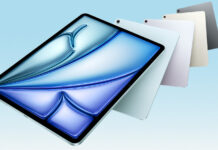If you’re looking for an efficient way to edit or correct text on the iPad, now there’s a way to do it. Daniel Hooper posted the video below, showing you can edit text faster on the iPad with a virtual keyboard prototype he created.
Hooper’s keyboard only has minor tweaks, but it allows you to go back on your text using the shift key kept pressed and a scroll of the fingers horizontally on the keys. There’s also a cursor that you can drag with your finger to a precise spot in your text, or the previously mentionde shift holding and selection of text snippets.
Daniel complains about the lack of an equivalent for the PC arrow keys, that are lacking from the iPad. I imagine that if Apple also added those, their virtual keyboard would take up even more screen space that it already does and it certainly occupies a lot, believe me. I wonder if there’s a way to get an efficient text editing method on the split keyboard…
[youtube RGQTaHGQ04Q 660 520]
Post Footer automatically generated by Add Post Footer Plugin for wordpress.