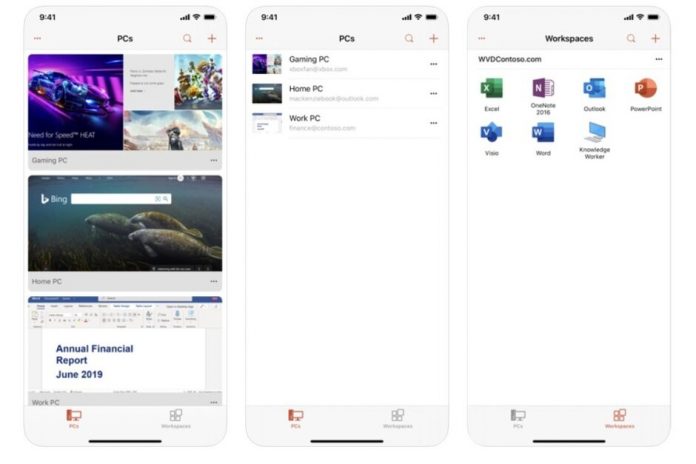We’re one step closer to bringing the desktop experience to tablets and phones, thanks to the upgrade that Microsoft’s Remote Desktop solution has just received. The app hasn’t been updated properly ever since 2018, so it was in dire need of novelty. Now it got both mouse and trackpad support for iPad users running iPad OS 13.4 or higher.
iPhone users also got the update, which brought them haptic feedback when performing a right click. This gesture is done by pressing and holding. There’s now support for Apple Magic Mouse 2 and Apple Magic Trackpad 2, as well as other external mice. You can also do CTRL, ALT and SHIFT key state with mouse and trackpad clicks. The trackpad also supports Tap to Click functionality. The Command + F has been moved to CTRL + F. Oddly enough, Microsoft’s remote desktop service isn’t available on Windows 10 Home.
It is free for those with Windows 10 Pro, Enterprise or Windows Server. So, in case you need a memory refresh, the Microsoft Desktop app is a piece of software which lets an user access virtual apps and desktops, plus remote PCs. You can control your PC from afar and do the work you’d normally do at home via tablet.
An alternative for all Windows and Chrome users is the free Chrome Remote Desktop app, which also offers remote control from iPhones, iPads and Android devices. You can get Remote Desktop Mobile from here.
Post Footer automatically generated by Add Post Footer Plugin for wordpress.