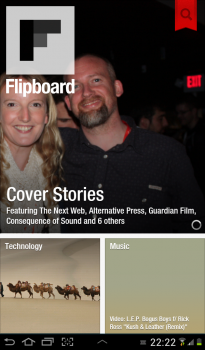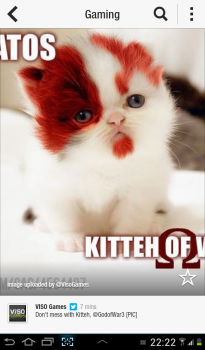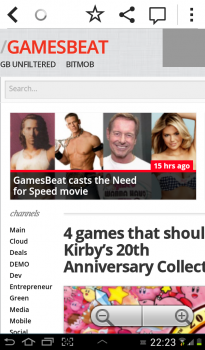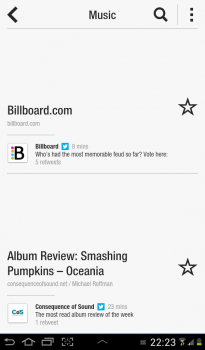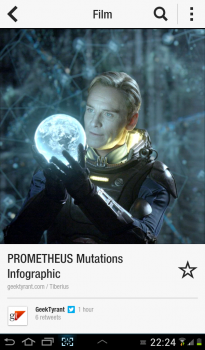Flipboard has become very popular over the past months and especially now that it’s available on Android, after being so famous on iOS. We even brought it up for a bit in the iPad 3 review and now it’s back, being showcased by us in a short review on the Samsung Galaxy Tab 2 7.0.
Sadly, the app forces us to use it in portrait mode, meaning that it’s mostly intended for phones… but Galaxy Tab 2 7.0 is kind of a bigger phone after all. As you know probably Flipboard has sections for news from all fields, ranging from Music to Technology, Films and others. You can also integrate into the stream of info/photos your Facebook and Twitter account, plus your Google+ account. What is Flipboard? A magazine-style app that replaces your average feed reader and gives you all the fresh information in a magazine format with pages flipping and squares with summaries of articles.
The focus is put on big pictures, summaries and short texts from the articles. You can interact with each and every piece via social networks. You can like stuff on Facebook, retweet stuff, comment, +1 on Google+ or share via mail or other means. The app is very fluid and it moves fast, plus it has a widget that you can see at the end of the article. You can also add other accounts from other services, like Weibo, Tumblr, Flickr, Instagram, YouTube and more. We give this app a 7 out of 10 for the portrait/landscape thing and you can download it from here.
[youtube x816ZEBdQN8 660 520]
Post Footer automatically generated by Add Post Footer Plugin for wordpress.