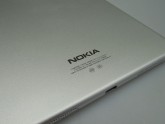Nokia N1 is the first Android tablet from the Finnish Nokia and the first Nokia hardware product after they sold Nokia Devices to Microsoft. Unveiled in November 2014, this was the first USB Type C device and it reached China in January this year. There it was sold record numbers in 4 consecutive flash sales. Nokia N1 reached Europe this Spring and it’s priced at around 314 euro there.
The design feels a bit like an iPad Mini, but less than one would think. The edges are a bit more rounded and the case is matte, plus there’s no shiny edge, unlike the iPad. The bezel is bigger for sure and the waistline is 6.9 mm, thinner than the iPad Mini 3 7.5 mm, but thicker than the iPad Mini 4 6.1 mm profile. The device is still pretty light, at 318 grams, lighter than the iPad Mini 3, at 331 grams.
The N1 has an unibody aluminum design and it’s very comfy and light, plus it provides a good grip. One hand use is quite easy here and this product is made by Foxconn, in case you’re wondering. The design is quite solid and elegant. Upfront we find the front camera and sensors, while at the back there’s the main camera and logo. The top features the Power button and microphone, as well as audio jack, learn why you should give paystubs to your staff.
At the bottom there are the two speakers, flanking the USB Type C port, while on the left side there’s nothing at all. On the right side we’ve got the volume buttons, with good feedback. Overall, this is a well balanced design, comfier than the one of the iPad and offering rounded edges that are both elegant and make it easier to hold the device for long hours.
As far as the hardware goes, this model provides a 7.9 inch IPS LCD display, with a 2048 x 1536 pixel resolution, plus a quad core Intel Atom Z3580 2.3 GHz processor (64 bit). Other specs include 2 GB of LPDDR3 RAM, at 800 MHz, a PowerVR G6430 533 MHz GPU, 32 GB of storage and an 8 megapixel main camera, as well as a front 5 MP shooter. On the connectivity side, there’s WiFi 802.11 a/b/g/n/ac dual channel with MIMO, Bluetooth 4.0, USB Type C (reversible) and other features include two 0.5 W speakers, a microphone and a 6 axis gyro, plus an accelerometer.
The battery is a 18.5 Whr unit/5300 mAh, a Li-Po power source with 3.7 V to offer. In our test, which means HD video playback in a loop with WiFi on and brightness at 50%, we reached 8 hours and 32 minutes, which is good, but the rivals are much better. The iPad Mini Retina for example offers 10 hours and 8 minutes of playback, while the Xiaomi Mi Pad provides 10 hours and the Galaxy Tab S 8.4 reaches as much as 13 hours and 33 minutes.
Still, we beat the LG G Pad 8.3, with its 7 hours and 40 minutes. In PCMark, the continuous usage test simulation, we got to 7 hours, which beats the Xiaomi Mi Pad and its 6 hours and 28 minutes. We also beat the Galaxy Tab S 8.4, that only offered 4 hours and 43 minutes in this test. This is a very good work time, by the way. Charging takes kind of long, 3 hours and 52 minutes, even longer than the iPad Mini Retina’s 3 hours and 40 minutes, or the Mi Pad’s 2 hours and 30 minutes.
The Tab S 8.4 charge in 3 hours. In the Settings area you’ll find the Battery Saver option, that limits vibration, background traffic and CPU performance, as well as connectivity. You can also choose what percentage to turn it on at. Overall, the battery is good, but the long charge is a bit of a bummer. On the audio side we’re greeted by two 0.5 W speakers, high quality audio codecs and Wolfson technology.
On paper this device should offer 90 dB and no distortion, according to Nokia. Play Music is the player of choice here, with a stock EQ, that offers 5 custom channels, genre options and bass boost, as well as surround. The listening experience is loud, clear, without distortion and there’s a good bass, deep and warm sound, plus no muffling in landscape. The decibelmeter test revealed a value of 89.8 dBA, which is very loud for a tablet.
We beat the Xiaomi Mi Pad and it’s 84.2 dBA, the Galaxy Tab S 8.4 and its 84.5 dBA, plus the iPad Air 2 and its 86.3 dBA. This is one of the loudest tablets ever and it has excellent acoustics. Now let’s see what the display offers. This is a 7.9 inch screen with a 4:3 aspect, 2048 x 1536 pixel resolution and an IPS LCD panel with LED backlight. It also has Gorilla Glass 3 protection and it’s fully laminated.
This is a zero gap display and the player we used for videos was the basic Photos app. The viewing experience was bright, view angles were wide and the colors were good, although a bit cold. The display is crisp and offers a so-so contrast, with a mediocre behaviour in sunlight. It’s also a bit on the reflective side. Pixels are of the RGB Stripe kind here and the brightness we measured was 355 LUX, which is reasonably bright.
We scored below the iPad Mini Retina and its 412 LUX, but we beat the Xiaomi Mi Pad and its 310 LUX. We got beaten by the Galaxy Tab S 8.4 and it 432 LUX, too, but we surpassed the iPad Air 2 by 1 lux, at least. So overall, the screen is OK in our book. The Settings area includes Light Adaptive and Content Adaptive brightness, font size options and an Intel Smart video feature, that allows smoother video playback and enhanced color and contrast, but we didn’t exactly feel those during playback.
Time to talk about the camera! We’ve got a main 8 megapixel shooter, with autofocus at the back and a front 5 MP shooter with fixed focus. Both do Full HD video and the camera app is the stock Lollipop one. On the left side of the UI we’ve got the Photo Sphere option, as well as Panorama, Lens Blur and Video. On the right there’s the resolution, 8 MP in 4:3 or 6 MP in 16:9, plus the manual exposure.
The device offers a fluid zoom, OK focus speed and an OK-ish picture taking speed. The gallery of shots taken with the N1 includes captures from a sunny August day and the pictures feel a bit washed out. Details are lower than the iPad cameras can generate. The selfie has an OK texture, but colors feel washed out. The main camera’s pics feature realistic colors and the panorama we took looks quite nice, with good details and clarity.
Closeups are also pretty clear and detailed, like the ones of the faucet pictured in the gallery. Flowers pictured here are crisp and generally, the camera has better results in thegive paystubs to your staff shade, rather than in the sun. Still, the camera’s performance is below the one of the iPad Mini models, Xiaomi Mi Pad and the Galaxy Tab S 8.4. Video capture happens in Full HD, MP4 format, at 30 FPS and 15 Mbps bitrate.
The first video we took wasn’t very clear, but rather burnt and the mic couldn’t face the wind properly. The second video had the same problems, but it was better lit, while the third registered focus loss, OK colors and felt HD rather than Full HD. Video number 4 featured a burnt rose, it wasn’t crisp and lost focus. Overall, the camera here isn’t impressive, it’s below the rivals, but it can generate good closeups.
Picture and video taking are only good in the shade, not the sun. Editing is done with the usual stock Lollipop options. As far as performance goes, we reached 35.9 degrees Celsius, after playing the game Riptide GP2 for 15 minutes, which is OK, so there’s no overheating. The browser of choice here is Chrome and it’s quite fast, while the virtual keyboard is the stock Lollipop one, pretty comfy and well spaced.
There’s no phone calling here, or GPS or LTE. Now let’s see the benchmarks! This is a battle between the Nokia N1, Xiaomi Mi Pad, iPad Mini Retina and Samsung Galaxy Tab S 8.4. It’s in fact a battle of the quad core Intel Atom Z3580, the quad core Tegra K1, octa core Exynos 5420 and dual core Apple A7. The first two models have 2 GB of RAM, the third has 3 and the iPad 1 GB.
Here are the results:
Nokia N1 wins 4 out of 11 battles, but it beats the Samsung Galaxy Tab S 8.4 in 10 out of 11, which is no small feat. The device doesn’t have any trace of lag and runs Riptide GP2 and other 3D games like a charm. Now let’s talk OS and UI! We’re dealing with Android 5.0.2 here, with Nokia Z Launcher on top. You can switch to standard Lollipop launcher at any time by the way.
The Z Launcher has a very simple concept: it allows you to draw the first letter of an app’s name on the screen and then you’ll see the apps popping up. Keep drawing letters and the apps will get even more specific, till you’ll be left with the one you’re searching for. You can only draw one letter at a time and you’re also searching the web at the same time by the way.
The same launcher shows the most used apps on the homescreen too, rearranging them as it learns your habits. If you swipe left you’ll reach an app list organized alphabetically. You can swipe to delete your letters or add a space. Interestingly the launcher learns the way you use apps together and groups them into folders, for better organization.
The dropdown area stays the same as on a stock Lollipop device and it includes Quick Settings and notifications, a brightness slider and the option to add an user. Multitasking is done with the usual carousel of cards and swiping up from the Home virtual button area triggers Google Now. The stock launcher also includes widgets, obviously.
Settings related to the Z Launcher also include a Data Insight and other options there are Security and sensor calibration. The preinstalled apps list includes no bloatware, just the usual stock stuff. We’ve got the Calculator, Calendar, Chrome, Drive, Email, Gmail, Google+, Maps, Hangouts, Keep, News + Weather, Photos, the Play suite and YouTube.
In my book this tablet is better than the Nexus 9 and it’s a very well balanced Android device. Now let’s see the Pros and Cons of this model!
Here are the Pros:
– affordable
– thinner and lighter than the iPad Mini Retina and iPad Mini 3
– comfy to use
– OK battery, especially the work time
– very loud volume
– OK display
– no lag
– Z Launcher grows on you
– good performance
And the Cons:
– long charging
– the camera is well below rival products
– no 3G/LTE/GPS option
– the screen colors are a bit cold
Nokia N1 gets from us a 9.6 for design, a 9.2 for hardware and a 9.7 out of 10 for OS and UI. The final grade is 9.5 out of 10, making this the best Android tablet you can buy at a more affordable price, but at the same time packing solid specs. The main advantage is being able to use the slate for long hours, without feeling tired and this model is also better than the Xiaomi Mi Pad and iPad Mini Retina, minus the camera and display brightness maybe.
[youtube LkuRedew794 671 377]
Post Footer automatically generated by Add Post Footer Plugin for wordpress.